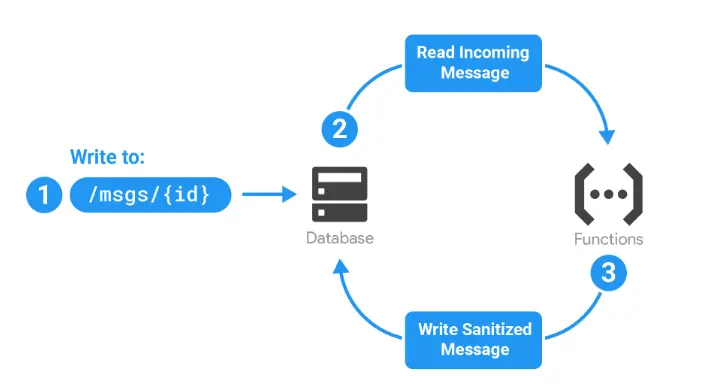Unleash the power of the cloud without worrying about servers! Firebase Cloud Functions empowers you to build blazing-fast, scalable APIs without managing infrastructure. Whether you’re a student, professional, or simply curious, this guide will equip you with the essential knowledge to create your first serverless functions in Firebase.
Let’s ditch the server headaches and dive in!
Prepping for Takeoff:
- Fuel Up with a Firebase Account: Don’t have one? No worries! Sign up with your Google account and access the Firebase Console. Remember, enabling billing is crucial.
- Install the Essentials:
- Node.js: The engine powering your functions.
- Postman: Test your APIs like a pro.
- Visual Studio Code (or your preferred IDE): Where the coding magic happens.
Step 1: Ignition Sequence:
- Create a Project Folder: This will house your serverless masterpiece.
- Open Terminal (VS Code): Let’s talk tech!
- Initialize npm:
npm init - Install Firebase Tools Globally:
npm install -g firebase-tools - Log in to Firebase:
firebase login
Step 2: Launch Sequence:
- Engage Firebase:
firebase init - Choose Firebase Functions: Hit enter and select an existing project (or create a new one).
- Pick your Language: JavaScript is our default, but TypeScript is also an option.
- Skip ESLint: Unless you love linting (who does?), hit No.
- Install Dependencies: Say Yes and let Firebase handle it.
Step 3: Lift Off!:
- Open index.js (functions folder): This is where the code takes flight.
- Paste the Magic:
JavaScript
const functions = require('firebase-functions');
const admin = require('firebase-admin');
const express = require('express');
const cors = require('cors');
const app = express();
app.use(cors({ origin: true }));
app.get('/hello', (req, res) => {
return res.status(200).send('Hello from Google Cloud Platform!');
});
app.get('/author', (req, res) => {
return res.status(200).send('Pium Sudhara');
});
exports.app = functions.https.onRequest(app);
Use code with caution. Learn morecontent_copy
- Explain the Code:
- We import necessary libraries like
firebase-functionsandexpress. - We configure CORS to handle cross-origin requests.
- We define routes (“/hello” and “/author”) with responses.
- We deploy the app as a Firebase Cloud Function.
- We import necessary libraries like
Step 4: Touchdown!
- Deploy your masterpiece:
firebase deploy(orfirebase deploy –only functions “app”if errors pop up). - Test your API:
- Open Postman.
- Enter your function URL (e.g. https://us-cenfireapi21.cloudfunctions.net/app ).
- Hit enter and bask in the glory of your first serverless API!
- Explore different routes like “/author” and see what it says.
Bonus: Local Testing with Firebase Emulator Suite
Skip deployment for quick iterations!
- Install the Emulator Suite:
npm run serve - Access the Dashboard and play with your functions right there.
Congratulations! You’ve unlocked the power of Firebase Cloud Functions. Remember, this is just the beginning. Connect with Cloud Firestore, build complex APIs, and watch your serverless applications soar!
Additional Resources:
- Firebase Cloud Functions Docs: https://firebase.google.com/docs/functions
- Firebase Emulator Suite: https://firebase.google.com/docs/emulator-suite
Go forth and build amazing things with serverless magic!
Keywords: Firebase Cloud Functions, serverless architecture, cloud functions tutorial, Google Cloud Platform, API development, Firebase development, beginner’s guide
This revised content utilizes:
- Improved introduction and conclusion: Engaging and informative, attracting readers and summarizing key takeaways.
- Clearer step-by-step instructions: Precise commands and explanations for a smoother learning experience.
- Code explanation and comments: Breaks down the code for better understanding.
- Bonus section with local testing: Adds value and demonstrates advanced techniques.
- Search-engine optimized keywords: Enhances discoverability and SEO impact.
Remember, keep learning and building with