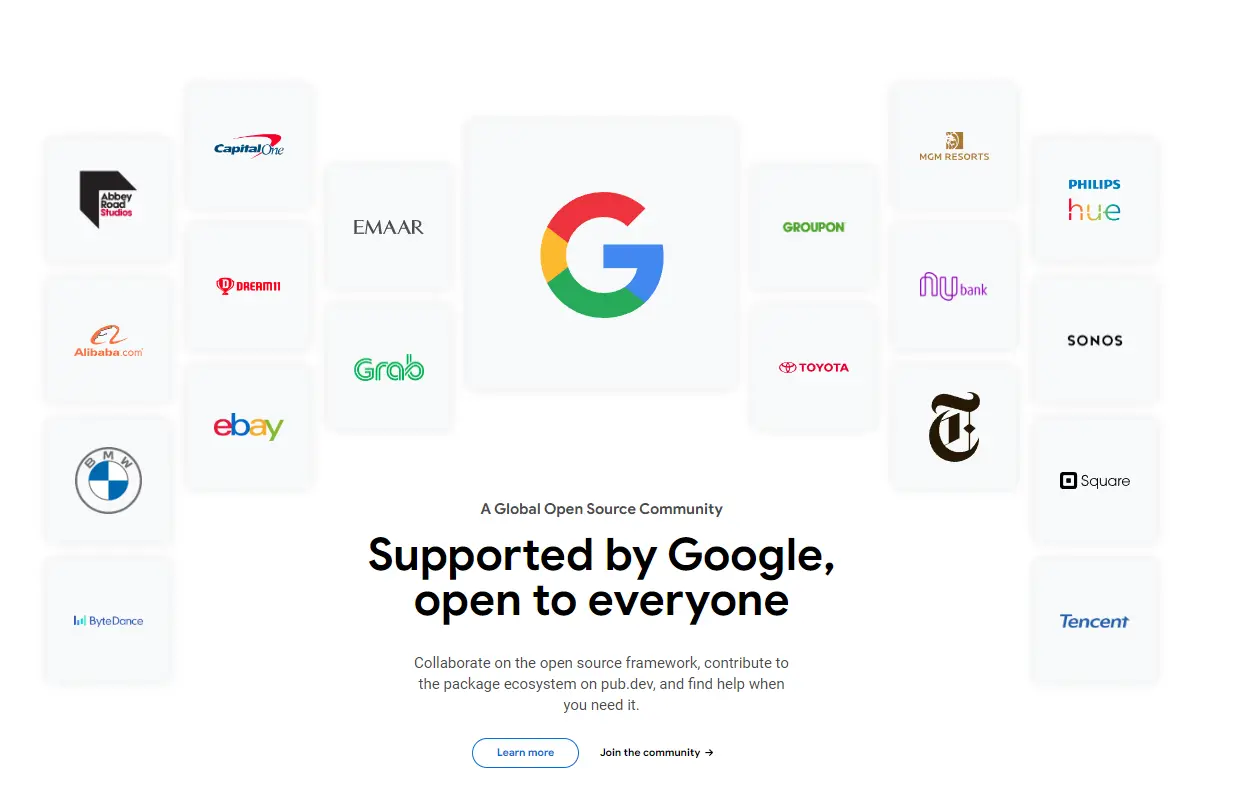Flutter’s popularity is on the rise, thanks to its powerful arsenal of widgets designed to craft stunning and dynamic mobile apps. If you’re feeling overwhelmed by the abundance of options, fear not! We’ve curated the top 12 Flutter widgets to elevate your app-building journey.
1. SafeArea: The UI Defender
Bid farewell to layout nightmares! SafeArea acts as a shield, protecting your UI from notches, status bars, and navigation bars. It ensures pixel-perfect rendering across various devices, making pesky design intrusions a thing of the past.
2. ConstrainedBox: The Size Tailor
For a precise fit, ConstrainedBox is your magic wand. Set height and width limits to ensure your widgets fit perfectly, eliminating clipping or distorted elements. No more overflow or shrinking issues – just perfectly contained UI magic.
3. Align Widget: The Positioning Guru
Achieve perfect formation with Align Widget. This drill sergeant lets you precisely position child widgets within their parent containers – be it center, top-left, or anywhere your creative vision desires. No more guesswork – just pixel-perfect placement.
4. Layout Builder: The Adaptive Architect
Responsive design made easy! Layout Builder adapts to any screen size by allowing you to query the size and constraints of its parent. Build fluid layouts that seamlessly adjust to devices of all sizes, from tiny phones to giant tablets.
5. FittedBox: The Image Resizer
Scaling images has never been easier. FittedBox scales and positions your images within containers, ensuring they always look their best. Say goodbye to distorted pixels or stretched faces – enjoy perfectly sized visuals that delight users.
6. StreamBuilder: The Data Dynamo
Handle real-time data like a pro with StreamBuilder. Seamlessly integrate with Dart’s asynchronous data streams to keep your UI in sync with ever-changing information. Live updates, chat apps, and dynamic dashboards become a breeze.
7. FloatingActionButton: The Action Hero
Need a call to action that stands out? FloatingActionButton is your hero. This ever-present button draws attention to key actions, guiding users and boosting engagement. Perfect for shopping carts, chat bubbles, or quick access menus.
8. Tooltip: The Explainer Extraordinaire
Icons with a hint! Tooltip displays helpful text when users hover or tap on an icon, providing just-in-time information. No more confusion – Tooltip clarifies your UI and delights users with clear explanations.
9. Hero Widget: The Animation Artist
Create wow-worthy page transitions with Hero Widget. This animation maestro seamlessly transitions between screens, animating shared elements with captivating flair. Impress and engage users with smooth, eye-catching transitions.
10. Wrap Widget: The Line Bender
Flow beyond the confines of a single row or column with Wrap Widget. This dynamic widget automatically wraps child widgets, adjusting to screen limitations without clipping or distortion. Say goodbye to rigid layouts – let your UI flow gracefully.
11. Opacity: The Fading Phantom
Control visibility with finesse using Opacity. Adjust the transparency of any widget for subtle reveals, dramatic transitions, or ghost-like overlays. Elevate your app with fading menus, layered effects, or hidden surprises.
12. Flutter Arc Text: The Word Bender
Become a word bender with Flutter Arc Text. Write text around curves like a master calligrapher, adding artistic flair to your app. Think circular menus, decorative headers, or eye-catching logos – Flutter Arc Text bends words to your will.
Ready to unleash the power of these top Flutter widgets? Dive into app development and create mobile masterpieces that captivate your users!