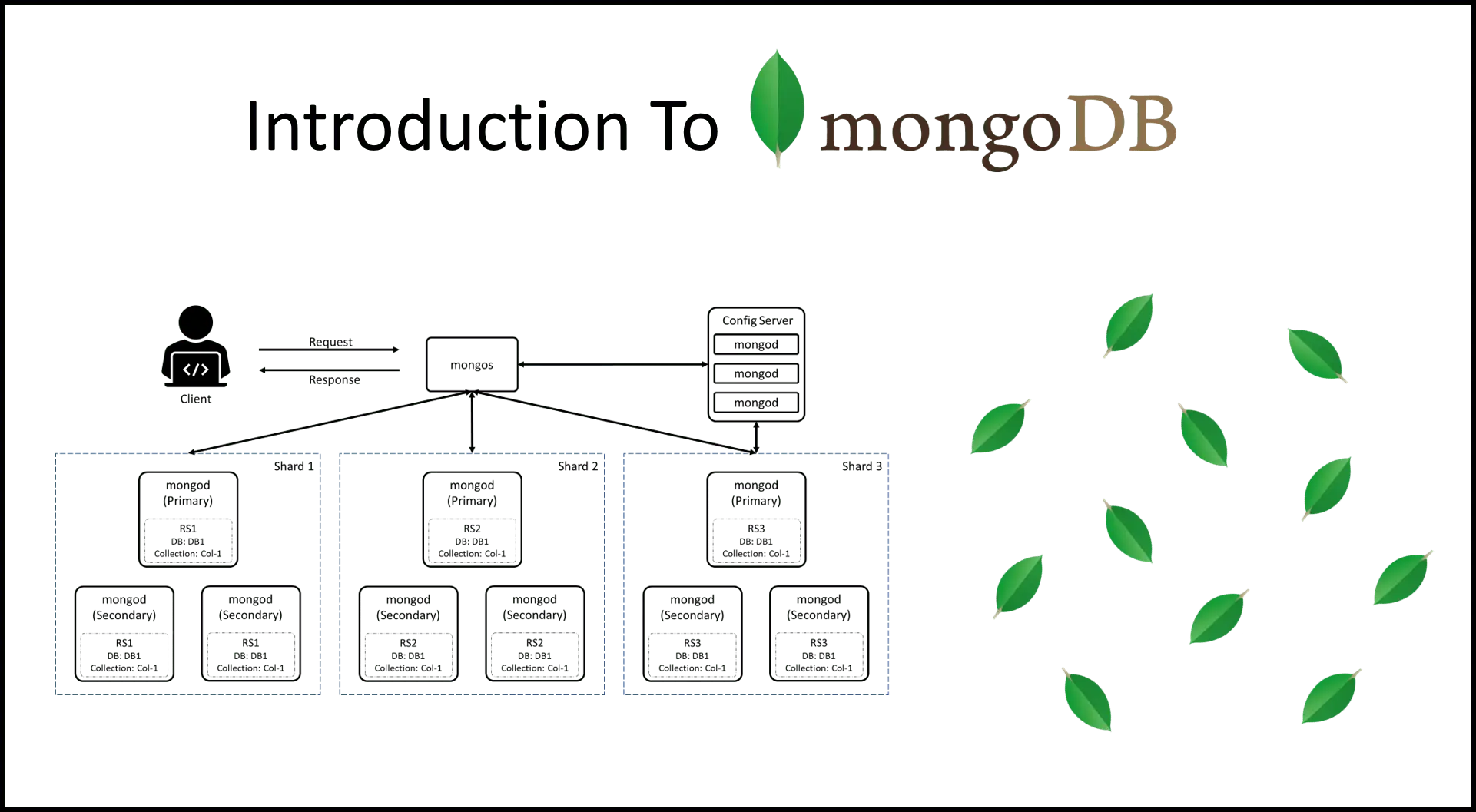Unlock the power of MongoDB with our step-by-step guide covering installation and essential database operations. From understanding MongoDB’s document-oriented structure to hands-on operations, this article is your gateway to effective data storage and retrieval.
Introduction to MongoDB: Transforming Data Storage
MongoDB, a cutting-edge document-oriented database, revolutionizes how we manage and query data. In this guide, we’ll delve into the installation process and explore MongoDB’s distinctive features that differentiate it from traditional relational databases.
What Sets MongoDB Apart?
Unlike traditional databases such as MySQL, MongoDB operates with collections of JSON-like documents instead of tables and rows. This document-oriented approach supports embedded fields, enabling seamless storage of related data within each document. MongoDB’s schema-less nature eliminates the need for predefined column specifications, offering unparalleled flexibility.
Example MongoDB Document: Unveiling the Structure
jsonCopy code
{ "_id": ObjectId(3da252d3902a), "type": "Tutorial", "title": "An Introduction to MongoDB", "author": "Codezilla LK", "tags": ["mongodb", "compass", "crud"], "categories": [ {"name": "javascript", "description": "Tutorials on client-side and server-side JavaScript programming"}, {"name": "databases", "description": "Tutorials on different kinds of databases and their management"} ], "content": "MongoDB is a cross-platform, open-source, NoSQL database..." }
This exemplary document showcases MongoDB’s flexibility, allowing storage of various data types and structures within a single collection.
Decoding MongoDB Terminology
To navigate MongoDB effectively, understanding its terminology is crucial:
- SQL Server vs. MongoDB:
- Database vs. Database
- Table vs. Collection
- Row vs. Document
- Column vs. Field
- Index vs. Index
This table clarifies the correspondence between terms in SQL and MongoDB, aiding users in transitioning seamlessly.
Installing MongoDB: Your First Step to Mastery
MongoDB offers various editions, with the MongoDB Community Edition being our focus. Installation guides for Windows, macOS, and Ubuntu are readily available on the official project page. Ensure a smooth installation process by following the dedicated guides for your operating system.
Post Installation Configuration: Overcoming Common Hurdles
Upon successful installation, addressing common issues like the “dbpath does not exist” error is essential. Execute simple commands to create the required directory and set permissions, ensuring MongoDB functions optimally.
Introducing Compass GUI: Elevating Your Database Management
MongoDB’s Compass GUI simplifies database management through a user-friendly interface. Windows users can integrate Compass during the main Mongo installation, while others can download it separately. This intuitive tool enhances your ability to connect to and manage databases effortlessly.
Mastering Basic Database Operations: A Hands-On Approach
Creating a Database:
bashCopy code
> use exampledb switched to db exampledb
Verify the creation with:
bashCopy code
> show dbs
Inserting a Document:
bashCopy code
> db.users.insertOne({name: "Bob"})
Confirm changes with:
bashCopy code
> show dbs > show collections
Dropping a Database:
bashCopy code
> db.dropDatabase()
Conclusion: Unleashing the Full Potential of MongoDB
In the dynamic realm of MongoDB, installation is just the beginning. Stay tuned for our next article, where we’ll delve deeper into advanced MongoDB features, optimizing your database operations for maximum efficiency.
For bespoke projects and MongoDB expertise, feel free to reach out to us. The journey to mastering MongoDB continues in our next installment.
To be Continued…