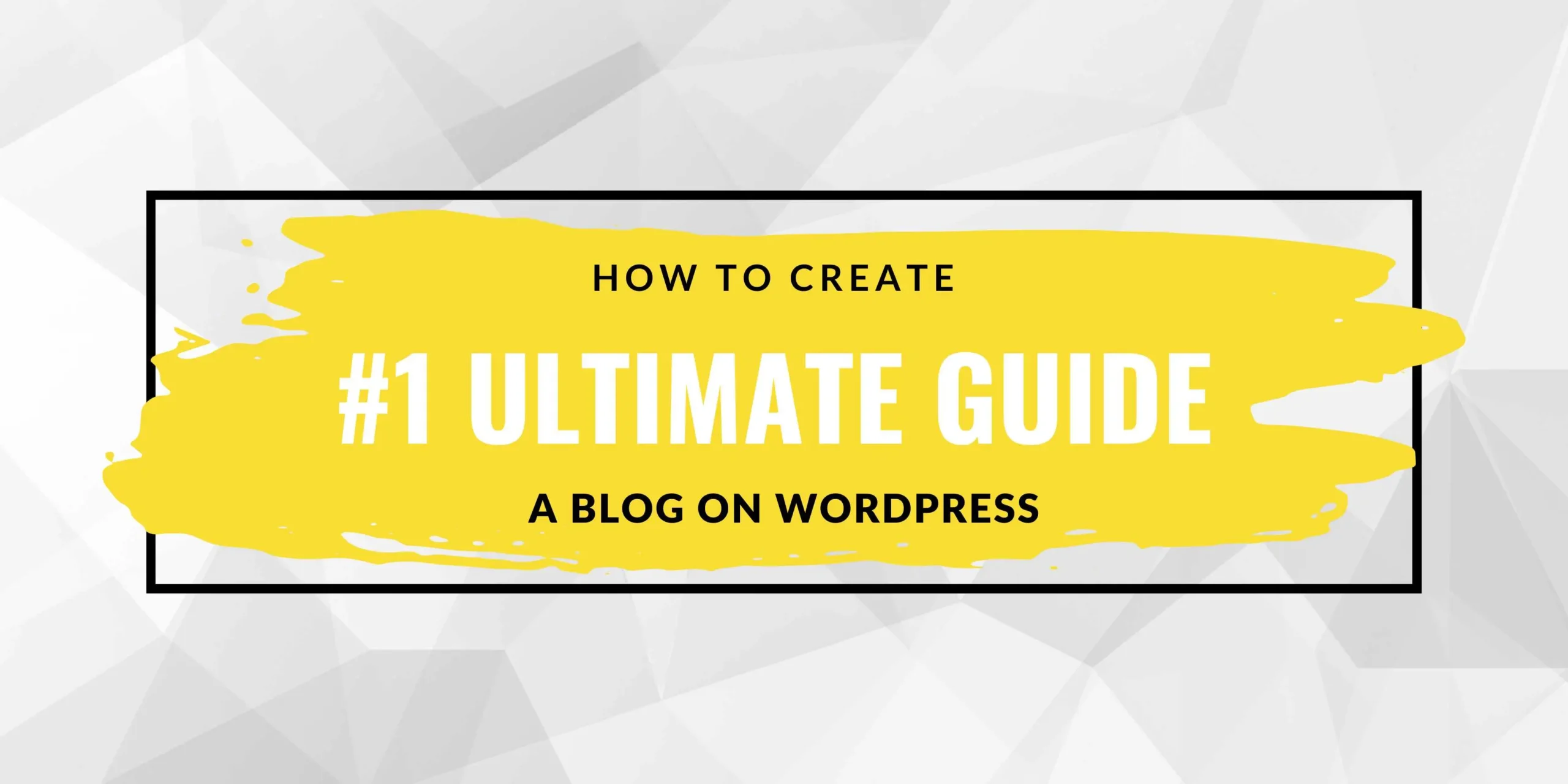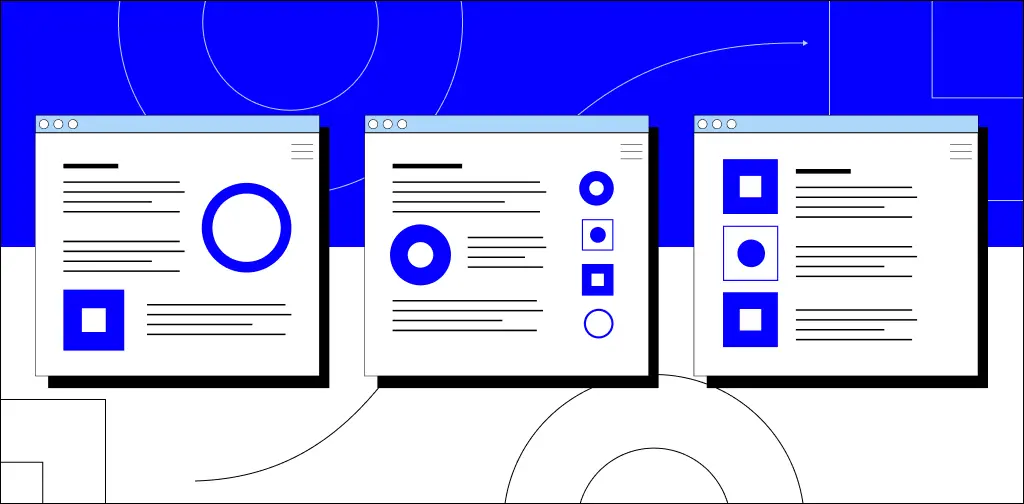Introduction to Blogging on WordPress
As the digital landscape continues to evolve, having an online presence has become more important than ever. Whether you are an individual looking to share your thoughts and ideas or a business wanting to connect with your target audience, creating a blog on WordPress is an excellent way to establish your online presence. WordPress, with its user-friendly interface and powerful features, has become the go-to platform for bloggers worldwide. In this ultimate guide, we will walk you through the process of creating a blog on WordPress and show you how to boost your online presence.
Why Choose WordPress for Your Blog?
When it comes to blogging platforms, WordPress stands head and shoulders above the rest. With over 40% of all websites powered by WordPress, it’s clear that this platform is trusted and preferred by millions of users. There are several reasons why you should choose WordPress for your blog. Firstly, it offers a wide range of customizable themes and plugins, allowing you to create a unique and personalized blog. Moreover, WordPress is incredibly user-friendly, even for beginners, with an intuitive dashboard and easy-to-use features. Additionally, WordPress is highly scalable, meaning it can grow with your blog as your audience expands. Finally, WordPress is SEO-friendly, helping your blog rank higher in search engine results and driving more organic traffic to your site.
Setting Up Your WordPress Blog
Before you can start blogging on WordPress, you’ll need to set up your blog. The first step is to choose a domain name and a hosting provider. Your domain name is the web address where your blog will be located, so it’s important to choose a name that is memorable and relevant to your blog’s content. Next, you’ll need to select a hosting provider, which is the company that will store your blog’s files and make it accessible on the internet. There are many hosting providers available, each with its own features and pricing plans. It’s important to choose a reliable and reputable hosting provider that offers excellent customer support. Once you have your domain name and hosting provider, you can proceed to install WordPress on your website. Most hosting providers offer a one-click installation process, making it quick and easy to get started.
Installing and Customizing Your WordPress Theme
One of the great advantages of WordPress is its vast selection of themes, which allow you to customize the appearance and layout of your blog. After installing WordPress, you can browse through the thousands of free and premium themes available in the WordPress theme directory or third-party marketplaces. When choosing a theme, consider the overall design, responsiveness, and compatibility with plugins. Once you’ve selected a theme, you can install and activate it within your WordPress dashboard. After activation, you can customize your theme by accessing the built-in customization options. These options may include changing the colors, fonts, and header image, as well as adding your logo and social media links. Additionally, if you have some coding knowledge, you can further customize your theme by modifying the CSS or using a child theme.
Essential Plugins for Your WordPress Blog
Plugins are one of the key features that make WordPress so powerful. Plugins are pieces of software that extend the functionality of your blog. There are thousands of plugins available, covering a wide range of features and functionalities. However, it’s important to choose the right plugins for your blog to avoid bloating your site and affecting its performance. Some essential plugins for your WordPress blog include:
- Yoast SEO: This plugin helps optimize your blog for search engines, improving your chances of ranking higher in search results.
- Akismet: Protects your blog from spam comments, ensuring a clean and safe commenting system.
- Jetpack: Provides a suite of tools for security, performance, and site management, including site backups, image optimization, and site statistics.
- WooCommerce: If you plan to sell products or services on your blog, this plugin helps you set up an online store with ease.
- Contact Form 7: Allows you to create and manage multiple contact forms, making it easy for your readers to get in touch with you.
Creating and Publishing Your First Blog Post
After setting up your blog’s design and functionality, it’s time to create and publish your first blog post. To create a new post, simply navigate to the “Posts” section in your WordPress dashboard and click on “Add New.” This will open the WordPress editor, where you can enter your blog post content. The editor provides a user-friendly interface with a toolbar similar to a word processor, allowing you to format your text, add images and videos, and apply headings and links. It’s important to write high-quality and engaging content that will resonate with your target audience. Make sure to proofread your post for any grammatical or spelling errors before hitting the publish button. Once you’re satisfied with your blog post, you can publish it to make it live on your blog.
Designing Your Blog with Widgets and Menus
Widgets and menus are essential tools for designing and organizing your blog’s layout and navigation. Widgets are small blocks of content that can be added to various sections of your blog, such as the sidebar, footer, or header. Common widgets include search bars, social media icons, recent posts, and categories. You can easily add widgets to your blog by going to the “Appearance” section in your WordPress dashboard and selecting “Widgets.” From there, you can drag and drop widgets into the desired widget areas. Menus, on the other hand, help users navigate your blog by providing a structured list of links to different pages or categories. To create a menu, go to the “Appearance” section and select “Menus.” From there, you can create a new menu and add links to your pages and categories. You can also customize the menu’s appearance and location on your blog.
Optimizing Your Blog for Search Engines
Search Engine Optimization (SEO) is crucial for increasing your blog’s visibility and driving organic traffic. WordPress provides several built-in SEO features, but there are additional steps you can take to optimize your blog further. Firstly, install an SEO plugin like Yoast SEO, which provides a comprehensive set of tools for optimizing your blog’s content. With Yoast SEO, you can set focus keywords, optimize meta titles and descriptions, and analyze the readability of your content. It’s also important to create high-quality and original content that is relevant to your target audience. Conduct keyword research to identify popular search terms related to your blog’s topic and incorporate them naturally into your content. Additionally, optimize your images by using descriptive filenames and adding alt text. Finally, build quality backlinks to your blog by guest posting on other relevant websites and sharing your content on social media.
Promoting Your Blog and Building an Online Presence
Creating a blog is just the first step in establishing your online presence. To build a loyal readership and expand your reach, you’ll need to promote your blog and actively engage with your audience. One effective way to promote your blog is through social media. Create accounts on popular social media platforms like Facebook, Twitter, and Instagram, and share your blog posts regularly. Engage with your followers by responding to comments and participating in relevant discussions. Another way to promote your blog is through email marketing. Offer a freebie or exclusive content in exchange for your readers’ email addresses, and send them regular updates and newsletters. Additionally, consider guest blogging on other reputable websites to reach a wider audience and gain exposure. Finally, actively participate in online communities and forums related to your blog’s niche to establish yourself as an expert and connect with like-minded individuals.
Monetizing Your WordPress Blog
If you’re looking to monetize your blog and turn it into a source of income, there are several strategies you can employ. One of the most popular ways to monetize a blog is through display advertising. You can sign up for an advertising network like Google AdSense, which will display relevant ads on your blog. You earn money whenever a visitor clicks on an ad or views it. Another option is affiliate marketing, where you promote products or services on your blog and earn a commission for every sale or lead generated through your referral. Joining affiliate programs like Amazon Associates or ShareASale allows you to choose from a wide range of products to promote. Additionally, you can offer sponsored content or collaborate with brands to create sponsored posts. Finally, if you have expertise in your blog’s niche, consider offering consulting services or online courses to monetize your knowledge.
Troubleshooting Common WordPress Blog Issues
While WordPress is a robust and reliable platform, you may encounter some common issues along the way. Here are a few troubleshooting tips to help you overcome them:
- Website speed: If your blog is loading slowly, consider optimizing your images, minifying CSS and JavaScript files, and using a caching plugin.
- Plugin compatibility: Sometimes, installing a new plugin may cause conflicts with existing plugins or themes. Disable the recently added plugin to identify the issue.
- Security vulnerabilities: To enhance your blog’s security, regularly update WordPress, themes, and plugins to their latest versions. Additionally, install a security plugin to scan for malware and protect against hacking attempts.
- Broken links: Use a broken link checker plugin to identify and fix broken links on your blog. Broken links can negatively impact user experience and SEO.
- White screen of death: If your blog displays a blank white screen, it could be due to a PHP error. Enable WordPress debugging to identify the specific error and resolve it.
Conclusion
Creating a blog on WordPress is an exciting journey that allows you to share your ideas, connect with others, and boost your online presence. With this ultimate guide, you now have a comprehensive understanding of how to create a blog on WordPress and maximize its potential. From setting up your blog and customizing its design to optimizing it for search engines and monetizing your content, each step plays a vital role in building a successful blog. Remember to consistently create valuable content, promote your blog, engage with your audience, and stay updated with the latest trends and techniques. By implementing the strategies outlined in this guide, you’ll be well on your way to creating a thriving WordPress blog and establishing a strong online presence.
Start your blogging journey on WordPress today and unlock endless possibilities for your online presence!