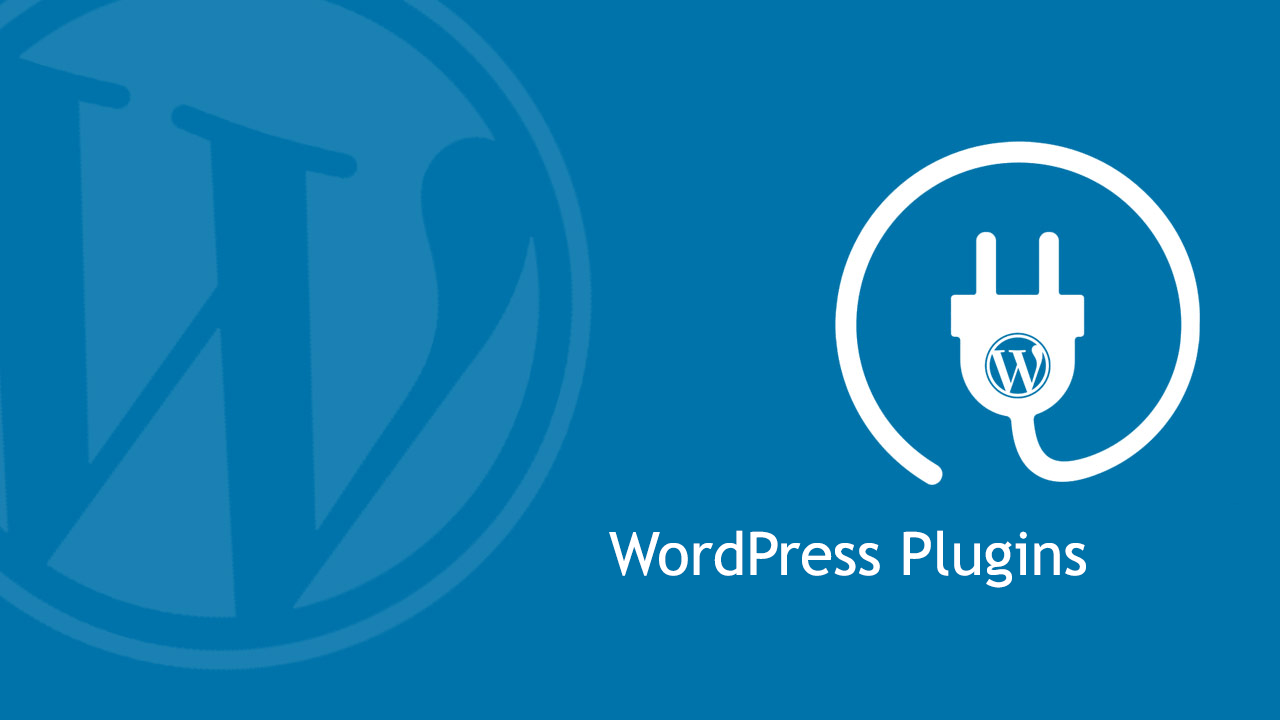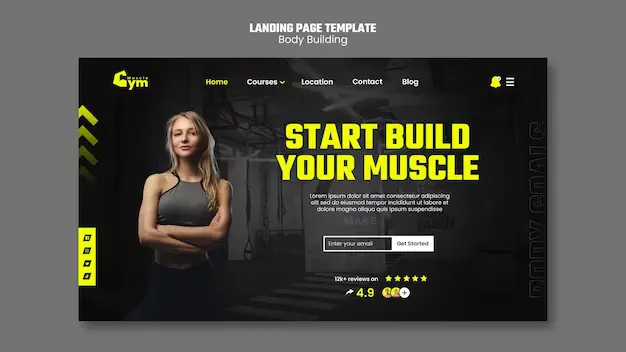
Introduction to WordPress plugins
WordPress has become one of the most popular content management systems (CMS) in the world, and for good reason. Its flexibility and user-friendly interface make it the go-to choice for individuals and businesses looking to build a website. One of the key reasons behind WordPress’s success is its vast library of plugins. In this guide, we will explore the world of WordPress plugins and how they can help you unleash the full potential of your website.
Why are WordPress plugins important?
WordPress plugins are like little pieces of software that can be added to your website to extend its functionality. They allow you to add new features, improve performance, and enhance the overall user experience. Whether you want to create a contact form, optimize your website for search engines, or improve website security, there’s a plugin available for almost every need.
Plugins eliminate the need for coding skills, making it accessible to beginners and non-technical users. They provide a cost-effective way to add advanced functionality to your website without hiring a developer. With over 50,000 plugins available in the WordPress repository, the possibilities are endless.
Types of WordPress plugins
WordPress plugins can be categorized into various types based on their functionality. Here are some of the most common types of WordPress plugins:
- Utility Plugins: These plugins add essential features to your website, such as caching, backup, and security.
- SEO Plugins: SEO plugins help optimize your website for search engines, improve rankings, and increase organic traffic.
- Social Media Plugins: These plugins integrate social media platforms with your website, allowing users to share content and follow your social media profiles.
- E-commerce Plugins: If you want to sell products or services online, e-commerce plugins provide features like shopping carts, payment gateways, and inventory management.
- Contact Form Plugins: Contact form plugins make it easy for visitors to get in touch with you by adding customizable contact forms to your website.
- Page Builder Plugins: These plugins help you create complex page layouts and designs without any coding skills.
How to choose the best WordPress plugins for your website
With thousands of WordPress plugins available, choosing the right ones for your website can be overwhelming. Here are some factors to consider when selecting plugins:
- Reviews and Ratings: Check the reviews and ratings of a plugin to get an idea of its quality and reliability. Look for plugins with high ratings and positive user feedback.
- Active Installations: The number of active installations indicates the popularity and trustworthiness of a plugin. Choose plugins with a large user base.
- Frequent Updates: Regular updates are crucial for plugin compatibility and security. Look for plugins that are frequently updated by the developer.
- Support and Documentation: Good plugins come with comprehensive documentation and active support forums. Make sure the plugin you choose has reliable support channels.
Remember, it’s important to only install the plugins you actually need. Installing too many plugins can slow down your website and potentially cause conflicts between different plugins.
Essential WordPress plugins for beginners
If you’re just starting with WordPress, here are some essential plugins that every beginner should consider:
- Yoast SEO: This plugin helps optimize your website for search engines, making it easier for people to find your website through organic search.
- Akismet: Protect your website from spam comments with this powerful anti-spam plugin.
- UpdraftPlus: Ensure the safety of your website by regularly backing up your data with this reliable backup plugin.
- Contact Form 7: Create and manage contact forms with ease using this popular contact form plugin.
- WooCommerce: If you plan to sell products or services online, WooCommerce is the most popular e-commerce plugin that provides all the necessary features.
These plugins will give you a solid foundation to build your website and ensure its security, performance, and search engine visibility.
Popular WordPress plugin categories
WordPress plugins cover a wide range of categories, catering to different website needs. Here are some popular plugin categories:
- Security: Plugins like Wordfence and Sucuri enhance the security of your website by protecting it against malware, hacking attempts, and other security threats.
- SEO: SEO plugins like Rank Math and All in One SEO Pack help optimize your website for search engines, improving its visibility and rankings.
- Speed Optimization: Plugins like WP Rocket and W3 Total Cache help improve website loading times by caching and optimizing various elements.
- Social Sharing: Social sharing plugins like Social Warfare and AddToAny make it easy for visitors to share your content on social media platforms.
- Membership: If you want to create a membership-based website, plugins like MemberPress and Restrict Content Pro provide features for managing subscriptions and user access.
Top WordPress plugins for SEO optimization
Search engine optimization (SEO) is crucial for increasing your website’s visibility and organic traffic. Here are some top WordPress plugins for SEO optimization:
- Yoast SEO: Yoast SEO is one of the most popular plugins for on-page SEO optimization. It helps you optimize your content, meta tags, and provides readability analysis.
- Rank Math: Rank Math is a powerful SEO plugin that offers advanced features like schema markup, Google Search Console integration, and keyword tracking.
- All in One SEO Pack: All in One SEO Pack is an easy-to-use plugin that provides comprehensive SEO settings for your website, including XML sitemaps and social meta tags.
These plugins will help you optimize your website’s content, meta information, and overall structure for better search engine rankings.
Must-have WordPress plugins for website security
Website security should be a top priority for every website owner. Here are some must-have WordPress plugins for website security:
- Wordfence: Wordfence is a comprehensive security plugin that protects your website against malware, brute force attacks, and other security threats.
- Sucuri: Sucuri is a cloud-based website security platform that offers features like malware scanning, firewall protection, and DDoS mitigation.
- iThemes Security: Formerly known as Better WP Security, iThemes Security provides multiple layers of security, including file integrity checks, brute force protection, and two-factor authentication.
These plugins will help fortify your website’s defenses and keep it safe from malicious attacks.
Enhancing website functionality with WordPress plugins
WordPress plugins can take your website’s functionality to the next level. Here are some popular plugins that can enhance your website’s functionality:
- Elementor: Elementor is a powerful page builder plugin that allows you to create stunning page layouts and designs with its drag-and-drop interface.
- WooCommerce: WooCommerce is the leading e-commerce plugin that enables you to create an online store with features like product listings, shopping carts, and payment gateways.
- WPForms: WPForms is a user-friendly form builder plugin that lets you create contact forms, surveys, and other types of forms without any coding.
These plugins will help you create a visually appealing website with advanced functionality, tailored to your specific needs.
Installing and managing WordPress plugins
Installing and managing WordPress plugins is a straightforward process. Here’s how you can do it:
- Installing a Plugin: Go to your WordPress dashboard, navigate to the “Plugins” section, click on “Add New,” and search for the plugin you want to install. Click on “Install Now” and then activate the plugin.
- Managing Plugins: To manage your installed plugins, go to the “Plugins” section in your WordPress dashboard. Here, you can activate, deactivate, or delete plugins, as well as update them when new versions are available.
Remember to regularly update your plugins to ensure compatibility, security, and access to new features.
Best practices for using WordPress plugins
While WordPress plugins offer great functionality, it’s important to follow best practices to ensure a smooth and secure website experience. Here are some best practices for using WordPress plugins:
- Keep Plugins Updated: Regularly update your plugins to ensure compatibility with the latest version of WordPress and to patch any security vulnerabilities.
- Monitor Plugin Performance: Keep an eye on the performance impact of your plugins. If a plugin slows down your website or causes conflicts, consider finding an alternative.
- Use Reliable Sources: Only download plugins from reputable sources like the WordPress plugin repository or trusted developers. Avoid downloading plugins from unknown sources to minimize security risks.
- Regularly Backup Your Website: Before making any major plugin updates or changes, back up your website to avoid potential data loss or downtime.
By following these best practices, you can maximize the benefits of WordPress plugins while maintaining a secure and efficient website.
Conclusion
WordPress plugins are a powerful tool for unlocking the full potential of your website. They provide endless possibilities to add new features, enhance functionality, and optimize your website for search engines. With the right plugins, you can take your website to the next level and offer an exceptional user experience. Remember to choose your plugins wisely, keep them updated, and follow best practices to ensure a secure and high-performing website. So, go ahead, unleash the power of your website with the best WordPress plugins, and watch your online presence thrive.
CTA: Ready to take your website to the next level? Explore the vast world of WordPress plugins and discover the perfect ones for your website’s needs. Start by installing essential plugins like Yoast SEO, Akismet, and UpdraftPlus. Remember to choose reliable sources, keep your plugins updated, and follow best practices for a secure and efficient website. Unleash the power of your website with the best WordPress plugins today!