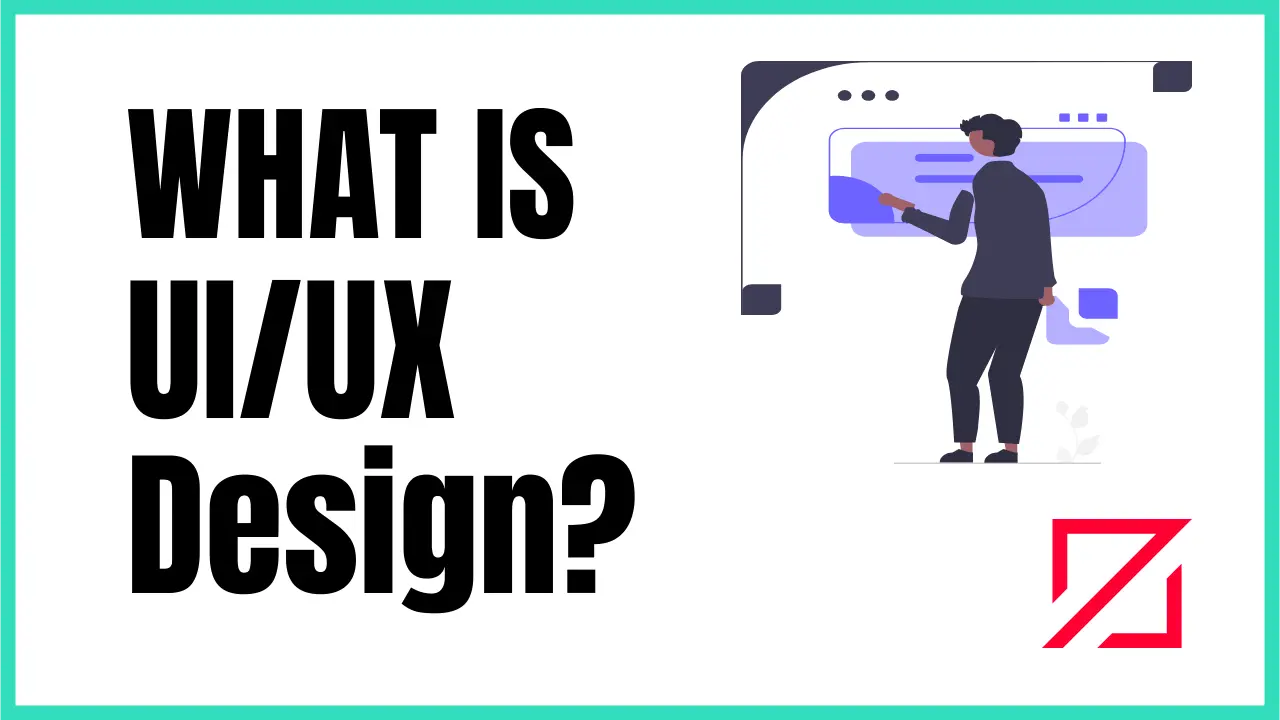In the fast-paced digital world, websites and apps must do more than just function—they must create delightful and intuitive experiences for their users. This is where UI (User Interface) design and UX (User Experience) design come into play. Together, they shape the way users interact with digital products. In this article, we’ll explain what UI/UX design is, explore their key principles, highlight their differences, and showcase real-world examples of outstanding design.
Table of Contents
What Is UI/UX Design?
UI/UX design is the process of enhancing user satisfaction by improving the usability, accessibility, and interaction between users and a product. While UI focuses on the visual and interactive aspects, UX focuses on the overall experience of using the product.
- User Interface (UI) Design: Concerned with the visual elements of a product, such as colors, typography, buttons, and navigation.
- User Experience (UX) Design: Deals with the functionality and usability of the product, ensuring it meets user needs and expectations.
In short, UI makes things look good, while UX makes them work well.
The Difference Between UI and UX Design
Although UI and UX design are often used interchangeably, they are distinct fields:
| Aspect | UI Design | UX Design |
|---|---|---|
| Focus | Visual appearance and interactivity | Overall user journey and experience |
| Tools Used | Sketch, Figma, Adobe XD | User research, wireframes, prototypes |
| Purpose | Attractiveness and consistency | Usability and functionality |
| End Goal | Engaging visuals | Seamless user experiences |
Both disciplines work together to create products that are not only functional but also aesthetically pleasing.
Key Principles of UI/UX Design
1. Understand Your Users
- Conduct user research to identify the target audience, their preferences, and pain points.
- Use personas to represent typical users and guide design decisions.
2. Prioritize Simplicity
- Avoid clutter by using minimalistic designs.
- Ensure that navigation is intuitive and user-friendly.
3. Consistency Is Key
- Maintain consistent visual elements such as colors, fonts, and button styles.
- Use common design patterns to reduce the learning curve for users.
4. Focus on Accessibility
- Make your design inclusive by adhering to accessibility standards like WCAG (Web Content Accessibility Guidelines).
- Use sufficient contrast, readable fonts, and alternative text for images.
5. Test and Iterate
- Conduct usability testing to identify and fix issues early.
- Iterate based on user feedback to improve the product continuously.
Why UI/UX Design Is Critical for Websites and Apps
1. Enhances User Satisfaction
A well-designed UI/UX ensures that users can navigate your website or app effortlessly, leading to higher satisfaction and loyalty.
2. Boosts Conversions
A seamless user journey reduces friction points, making it easier for users to complete desired actions, such as signing up or making a purchase.
3. Improves Brand Reputation
Positive user experiences reflect positively on your brand, helping you stand out in a competitive market.
4. Reduces Development Costs
Investing in UI/UX design upfront minimizes the risk of costly redesigns and fixes later.
Examples of Effective UI/UX Design
1. Airbnb
- UI Features: Clean design with visually appealing images and clear typography.
- UX Highlights: Intuitive booking process, personalized recommendations, and easy navigation.
2. Spotify
- UI Features: Consistent branding, dark mode, and engaging visuals.
- UX Highlights: Smooth music discovery process, offline access, and easy playlist creation.
3. Duolingo
- UI Features: Bright colors, playful illustrations, and engaging animations.
- UX Highlights: Gamified learning experience, progress tracking, and personalized reminders.
Conclusion
UI/UX design is the cornerstone of creating digital products that resonate with users. By focusing on both the aesthetics (UI) and functionality (UX), businesses can deliver websites and apps that are not only visually appealing but also intuitive and efficient.
Investing in good UI/UX design is an investment in your users’ happiness and loyalty. Start by understanding your audience, applying key design principles, and testing your product to ensure it meets user expectations.
If you’re ready to transform your digital presence with outstanding UI/UX design, our team at Codezilla can help. Let’s create experiences that delight your users!